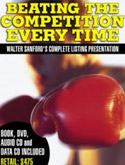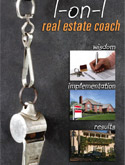In case the letters and emails that we shared last week still didn’t convince a stubborn seller, we have a loaded list of items from our “Guaranteed Success Action Plan.” If all else fails and they still want more, this is the ultimate service list. Please only offer this as a last resort with the greatest of caution since you might be held accountable to it!
Given the length of the list, we’ll share it in today’s and tomorrow’s blog posts for you so be certain to come back tomorrow.
The Pre-Listing Consultation
- Thirty-five questions with personal, over-the-phone counseling
- Launch pre-appointment plan
- Research property legal description
- Research subject property
- Research previous sales activity in MLS and non-listed properties
- Obtain property building information from original builders, if possible
- Input block and lot on form
- Order property title preliminary profile
- Enter contact information of all principals in database
- Enter property information in database (have) section for buyers
- Do buy/sell search for prospective buyers
- Print buy/sell search results for client and presentation
- Obtain property appraisal information
- Research tax information
- Research all comparable currently listed properties
- Research all comparable recently-expired listings
- Research all comparable recently-sold listings
- Research district statistical information
- Prepare comparative market analysis using square footage analysis
- Prepare market overview and statistics
- Prepare pre-appointment information package and cover letter
- Deliver or E-mail pre-appointment information package
- Prepare presentation file
- Prepare pricing presentation
- Review market overview and statistics
- Have in-person consultation with all decision makers
- Present customized marketing plan
- Present seller’s customized action plan
- Review and discuss with sellers their wants and needs
- Review and discuss with sellers’ concerns
- Solve their wants, needs, and concerns
- Explain and review the marketing agreement
- Explain and review all other disclosure and listing documents
- Discuss seller preparations necessary to market the property effectively
- Discuss financing options for seller’s needs and marketing needs
- Prepare marketing preparation information including features and benefits
- Complete MLS input sheet
- Complete financing verification for payoff
- Obtain keys from seller
- Complete concerns form
- Complete “IF” sheet
- Complete exclusive presentation form
- Complete property information/evaluation form
- Explain pricing technologies
- Review feedback/online system
- Discuss and approve offer/counteroffer sequence
- Provide SASE for any remaining listing documents that need to be completed and signed
Marketing/Negotiation Sequence
- Change status of property in database
- Launch new listing-to-sold marketing plan activities checklist
- Begin networking and notifying other top agents about property
- Educate the office on features and benefits of new property
- Verify signage checked on contract and assemble appropriate marketing riders
- Verify lockbox checked on contract and location of installation
- Verify all information, initials, etc. are correct on the marketing agreement
- Confirm property disclosure statement received and get bids on repairs, if needed
- Make a list of the seller’s priorities
- Photocopy all documents for the main office file
- Organize the file in proper order for ease of staff to answer questions
- Confirm that the keys obtained from the seller fit and the doors open easily
- Obtain lot measurements, and determine if there are any encroachments
- Obtain total square footage of property
- Obtain interior room sizes
- Enter new listing on MLS and alternative websites
- Enter showing instructions in database, 1-800 IVR System, and website
- Schedule a photo shoot or 360° view shoot
- Attend photo shoot to highlight features of the home
- Select property photos to use, do corrections, and cropping
- Save property photos to CD and make copies for buyers
- Confirm input sheet for custom flyers is done
- Publish custom flyer on www.waltersanford.com
- Order installation of “For Sale” sign
- Configure exterior photo for MLS
- Enter exterior photo of property on MLS (remember to change for the seasons)
- Enter link from MLS website to team website
- Proof of MLS printout and edit, if necessary; republish and E-mail to client
- Configure interior photos for MLS
- Enter interior photos of property on MLS
- Submit photos for display in team member’s offices
- Call all “wanters” from exclusive buyer list
- Prepare buyer-marketing promotions
- Order brochure box and prepare brochures with financing options
- Order HomeFax Hotline rider
- Install lockbox on property
- Install brochure box on sign
- Install HomeFax Hotline rider on sign
- Enter property inclusions, measurements, etc. for fact sheet
- Prepare property remarks/description for “just listed” announcement
- Order “just listed” announcement cards for neighborhood delivery
- Send thank you letter to seller
- Prepare cost after income tax sales sheet
- Send profile sheets to top agent list
- Prepare cover page for feature sheet explaining our buyer club
- Prepare upgrades page if seller is repairing any deficiencies
- Send notification to database
- Proof all marketing materials for accuracy
- Print 100 initial property profile sheets
- Print 100 cover pages
- Print 100 photo pages
- Print 100 special features and upgrades page, if applicable
- Compile feature sheets
- Retain one complete feature sheet for file
- Prepare brochure box highlight sheets
- Prepare back of highlight sheets with all listings
- Print 50 copies of brochure box highlight sheets
- Deliver highlight sheets to seller for brochure box fulfillment
- Prepare and print Home Book
- Send mortgage verification form to lender
- If applicable, obtain second mortgage information
- Photocopy all pertinent information in format for Home Book
- Find builder information in “Builder Promo File,” or obtain by other means
- Prepare floor plan pages for Home Book
- Contact team lender for financing alternatives flyer
- Prepare financial information for Home Book
- Research community information for Home Book
- Enter community information into Home Book
- Obtain twelve months of all utilities from owner
- Enter utilities averages in Home Book
- Research elementary school information for Home Book
- Research junior high school information for Home Book
- Research senior high school information for Home Book
- Enter financial information in Home Book
- Enter school information in Home Book
- Research demographics
- Enter demographics in Home Book
- Prepare property information sheets for Home Book
- Compile Home Book
- Make multiple copies of Home Book for interested buyers
- Confirm completed mortgage verification received from lender
- Review mortgage information and file
- Photocopy all seller’s documents for file
- File presenting offers form and easy exit addendum
- Make copy of mortgage verification for file and seller
- Return seller’s original documents to seller
- Send copy of mortgage verification to seller
- Launch “buyer prospect match plan” in SOAR
- Schedule agent follow up and calls every ten working days
- Enter property information in have/want database
- Run buy/sell search and printout to begin notifying buyers
- Arrange REALTOR® preview with refreshments
- Confirm REALTOR® preview signed by seller as to time/date
- Confirm seller has a copy of REALTOR® preview with “get ready for a profitable showing” pamphlet
- Enter REALTOR® preview in database Daytimer
- Schedule call to seller to remind him/her on the day before the preview
- Notify seller to display REALTOR® preview form
- Enter REALTOR® preview on MLS open house and website
- Launch market review plan
- Enter property measurements in property in database and website
- Enter HomeFax Hotline ID in database and arrange follow up schedule
- Enter MLS number in database
- Enter all other pertinent property information in database
- Launch listing reporting plan
- Provide property information flyers to office agents
- Enter listing on team website
- Configure exterior photo and thumbnail for team website
- Configure interior photos for team website
- Enter exterior photo on team website
- Enter interior photos on team website
- Enter loan information in MLS
- Place ad in newspaper’s new listing section
- Prepare office input sheet
- Contract and documentation to office listing department
- Deliver feature sheets to property
- Deliver highlight sheets to property brochure box
- Deliver feedback fax pages to property for showing REALTORS®
- Deliver home book to property’s brochure box
- Deliver information sheets to 15 bank locations
- Deliver information sheets to brochure boxes on all personal listings
- Prepare “just listed” flyers
- Prepare “just listed” flyers for all other major real estate offices
- Send “just listed” flyers to all branches for posting
- Send “just listed” flyers to other offices for posting
- Confirm average utilities for property
- Record utilities and taxes information in listing data
- Record utilities in file for future reference and Home Book
- Prepare property information for HomeFax Hotline
- Enter HomeFax Hotline information
- Print HomeFax Hotline form
- Record voice message on HomeFax Hotline
- Prepare property information flyer for HomeFax Hotline
- Enter flyer for buyers to access on HomeFax Hotline
- Pull initial agent buyer prospect matches
- Configure exterior photo for MLS
- Configure interior photos for MLS
- Enter all property photos on MLS
- Verify if real property report needs updating
- Format posting flyers for E-mailing
- Format feature sheets for E-mailing
- Format photos page for E-mailing
- Prepare features sheet — photo page E-mail
- Prepare information for agent MLS prospect matches
- Send information to initial MLS agents with prospect matches
- Format feature sheet with photos to E-mail for prospect matches
- Configure exterior and interior photos on office website
- Enter exterior and interior photos on office website
- Prepare “just listed” announcement cards for mailing
- Process “just listed” neighborhood mail out
- Format buyer flyers for E-mailing
- Confirm new listing ad in the newspaper
- Send a copy of the newspaper ad to the seller
- Launch condominium plan, if applicable
We’ll pick up with the rest of the list tomorrow!
Be the best at obtaining and selling your listings! Walter’s Beating the Competition Every Time is a multi-media system offering what you need to get the signature.
Check out the details here: http://www.waltersanford.com/shop/beating-the-competition-every-time-book-dvds-audio-cd-and-data-cd/. Call 800.792.5837 and ask for the $50 blog special on this system!